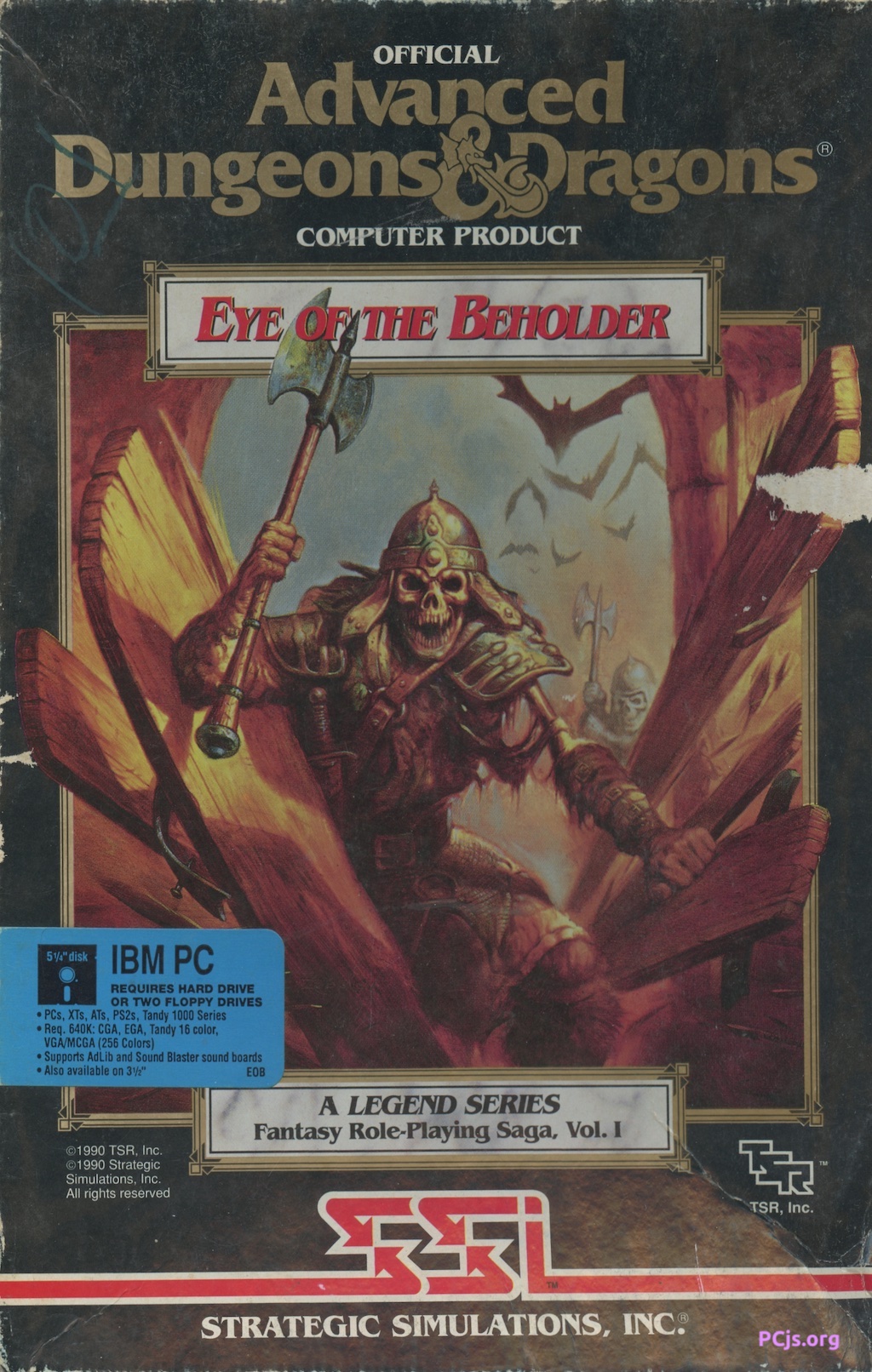PCjs Machines
Home of the original IBM PC emulator for browsers.

Eye of the Beholder (1991)
在开始玩游戏前,您需要先安装“Eye of the Beholder”。
当提示“What drive are you installing FROM:”时,请选择“2) Drive B”。
当提示“What TYPE of drive is drive B:”时,请选择“2) 3.5寸”。
当提示“Install to:”时,请选择“2) Hard disk”。
当出现“Default directiory:”提示时,输入Y。
当出现“Insert Eys of the Beholder "Original Disk 1/2" in drive B:”时,请在驱动器B中选择“Eys of the Beholder (Disk 2)”并点击Load按钮,再按下任意键继续。
当出现“Insert Eys of the Beholder "Original Disk 3/4" in drive B:”时,请在驱动器B中选择“Eys of the Beholder (Disk 3)”并点击Load按钮,再按下任意键继续。
当出现“Insert Eys of the Beholder "Original Disk 3/4" in drive B:”时,请在驱动器B中选择“Eys of the Beholder (Disk 4)”并点击Load按钮,再按下任意键继续。
当出现“Insert Eys of the Beholder "Original Disk 5" in drive B:”时,请在驱动器B中选择“Eys of the Beholder (Disk 5)”并点击Load按钮,再按下任意键继续。
当屏幕上显示“Installation complete.”时,安装完成。
在命令提示符后,切换到C:盘,输入cd c:\eys和start命令,开始玩游戏吧!
首先对游戏有几个简单的设置,当提示“What graphics mode do you wish to use?”,选择“*4. VGA”。
当提示“What type of sound do you wish to have?”,选择“1. Adlib or Sound Blaster”。
[PCjs Machine "ibm5170-eob1"]
Waiting for machine "ibm5170-eob1" to load....
Online References
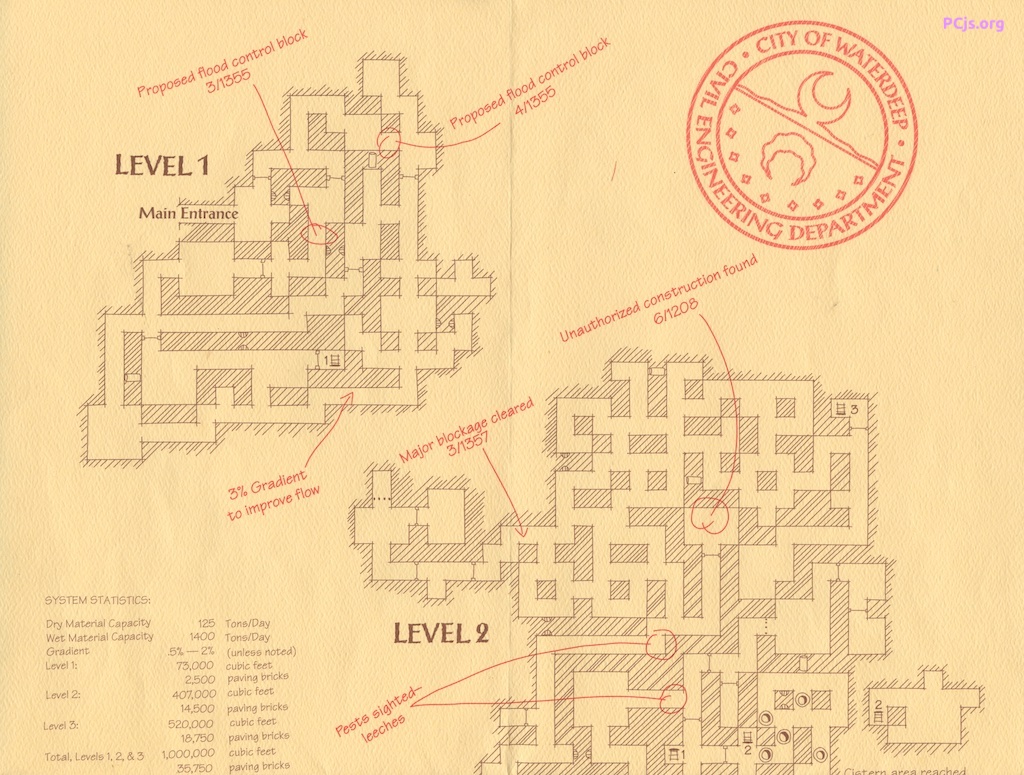
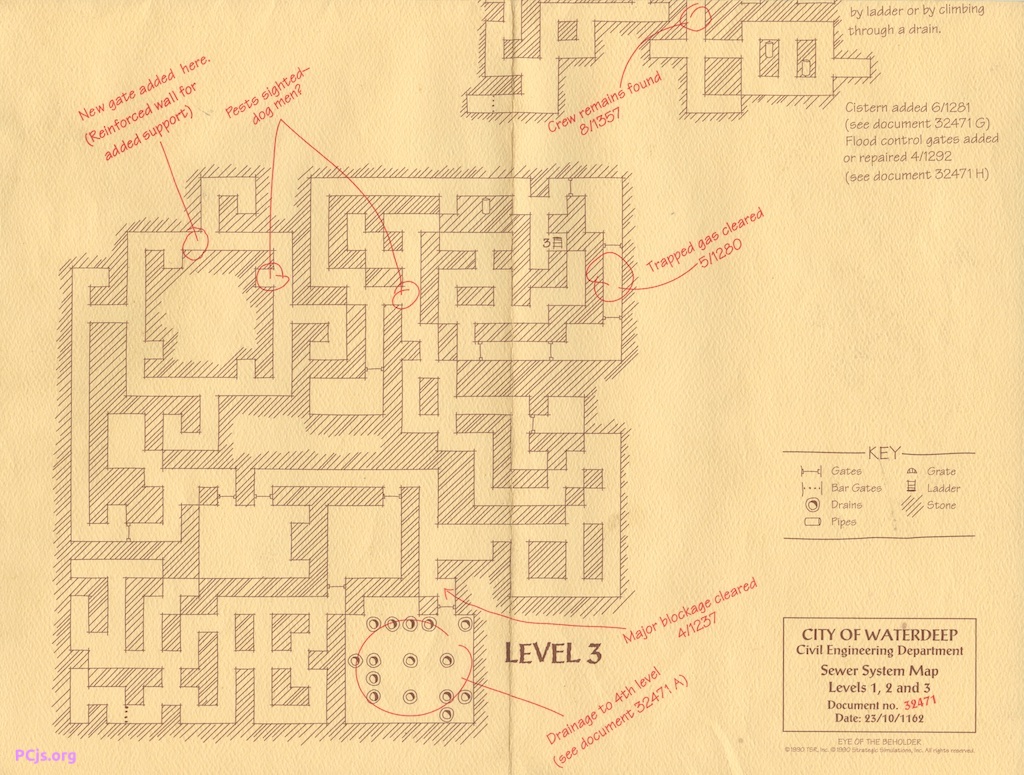
Directory of Eye of the Beholder (Disk 1)
Volume in drive A has no label
Directory of A:\
EYE1 EXE 337915 2-18-91 2:41p
INSTALL EXE 21799 2-18-91 12:12p
2 file(s) 359714 bytes
2048 bytes free
Directory of Eye of the Beholder (Disk 2)
Volume in drive A has no label
Directory of A:\
EYE2 EXE 358799 2-20-91 12:54p
1 file(s) 358799 bytes
3072 bytes free
Directory of Eye of the Beholder (Disk 3)
Volume in drive A has no label
Directory of A:\
EYE3 EXE 350355 2-18-91 2:41p
1 file(s) 350355 bytes
11264 bytes free
Directory of Eye of the Beholder (Disk 4)
Volume in drive A has no label
Directory of A:\
EYE4 EXE 352536 2-20-91 12:55p
1 file(s) 352536 bytes
9216 bytes free
Directory of Eye of the Beholder (Disk 5)
Volume in drive A has no label
Directory of A:\
EYE5 EXE 354714 2-18-91 2:42p
1 file(s) 354714 bytes
7168 bytes free