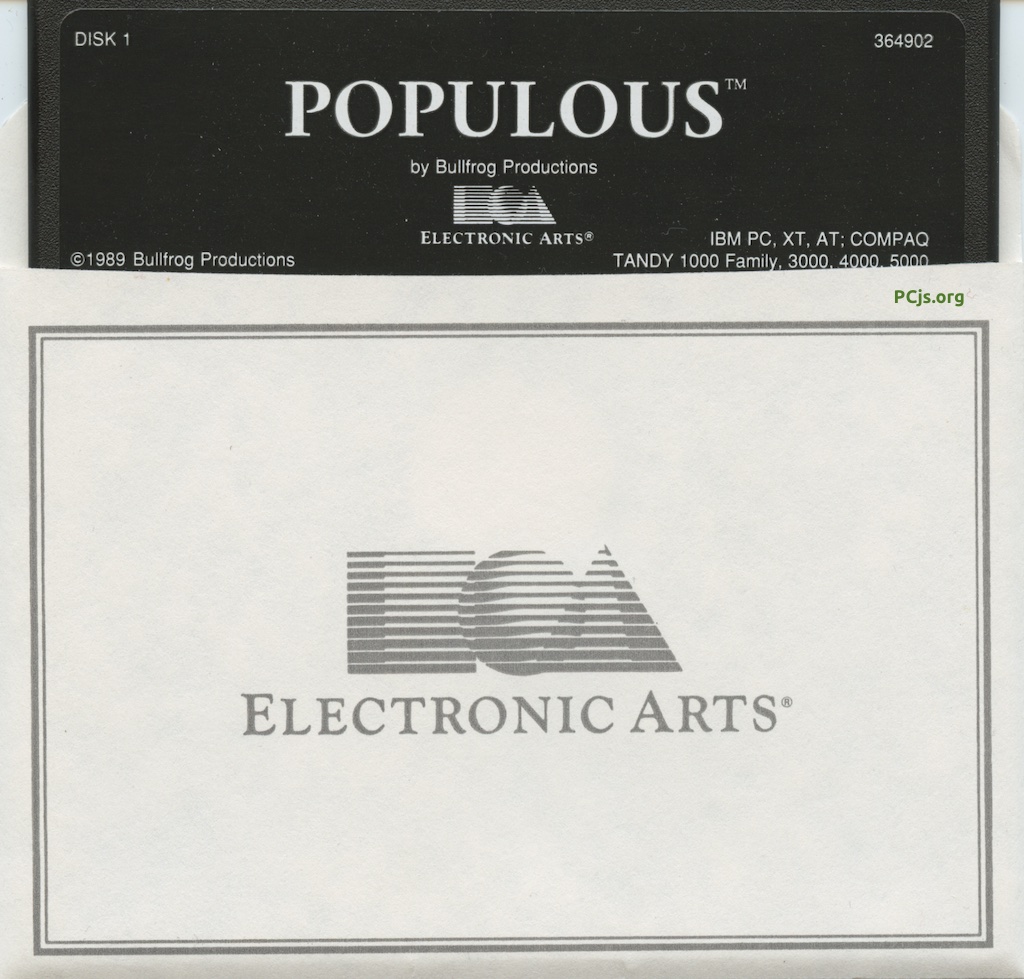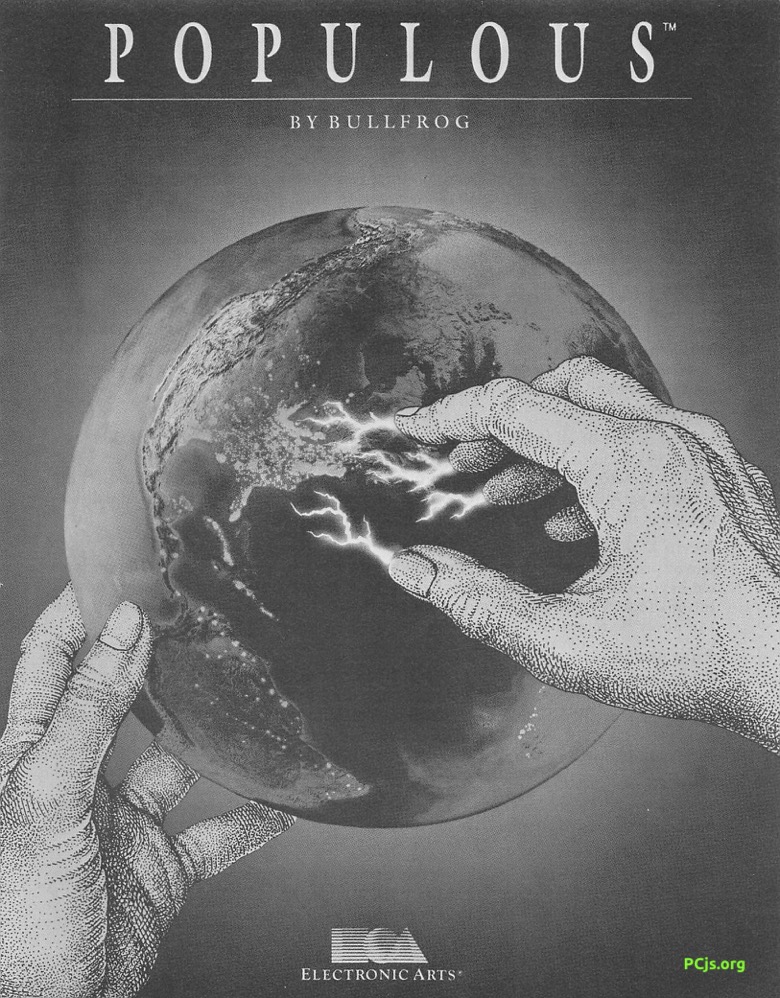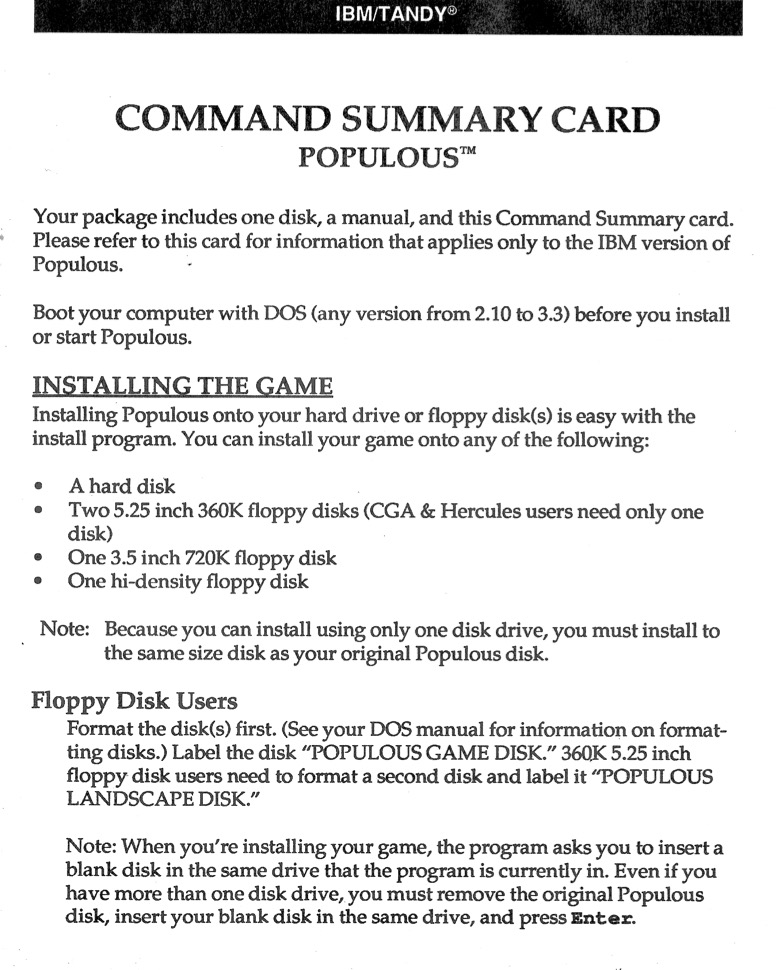PCjs Machines
Home of the original IBM PC emulator for browsers.

Populous (1989)
在开始玩游戏前,需要先进行安装。
当屏幕提示“What type of disk do you want to install Populous to?”时,选择“1. Hard disk”。
当屏幕提示“Waht is the drive letter of your hard disk? C”时,直接回车。
当屏幕提示“Install Populous to what subdirectory? POPULOUS”时,直接回车。
当屏幕提示“What is your graphics adapter type ?”时,选择“3. EGA”。
当屏幕提示“What sound device do you wish to use?”时,选择“1. PC Speaker”。
当屏幕提示“Are the above details correct?”时,选择“1. Yes”。等待安装过程结束。
切换到C:盘,执行cd POPULOUS和pop命令,开始玩游戏吧!
[PCjs Machine "ibm5170-pop"]
Waiting for machine "ibm5170-pop" to load....
Online References
NOTE: Use the Command Summary Card to help with the game’s “Deity Verification Check”.
Directory of Populous (1989)
Volume in drive A has no label
Directory of A:\
INSTALL EXE 18039 12-15-89 5:53p
POPULOUS ARC 75947 11-17-89 1:55p
CGA ARC 64273 11-14-89 11:39a
EGA ARC 103509 11-14-89 11:47a
VGA ARC 92799 11-14-89 12:11p
5 file(s) 354567 bytes
5120 bytes free